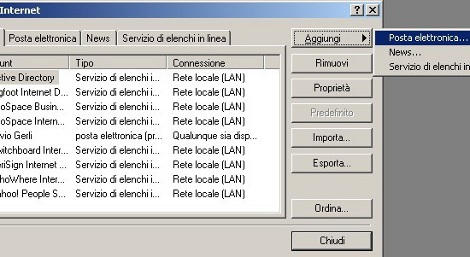To read your mail with a custom program (Outlook, Outlook Express, Eudora, Messenger etc.) you must create a new account (read below how to do it with Outlook Express) and set some parameters:
Display Name: [You can put whatever you want (the name that will appear as the sender in the emails you send)]
E-mail address: [put your new address nomecasella@propriodominio (eg info@sinte.net)]
Incoming mail server (POP3): mail.sinte.net
Outgoing mail server (SMTP): [you should put the SMTP server specified by the supplier of your connection (eg mail.libero.it)]
Account Name: [your inbox spelled out (eg info@sinte.net)]
Password: [password agreed with Sinte's staff]
To create a new account with Outlook Express click on "Tools" menu and then "Accounts ..."
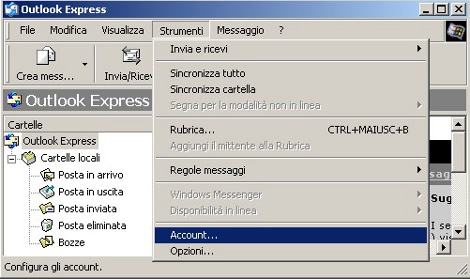
In the new window click on "Add" and then "Mail ..."